Virtualization Solutions
10:34 - 27/11/2014
Ι. OVERVIEW OF VDI
Virtual Destkop Infrastructure (VDI) is a solution that uses computing resources from servers combined with virtualization technology to create a system of workstations, now virtual machines. Users will access the system and be allocated a virtual machine for remote use.
The interface images of the active virtual machines are transmitted to the screen of the user's terminal, as well as the user actions (keyboard, mouse, etc.). Desktop Display Protocol (s) established between the user's access device and the workstation within the data center.
Solution model
An overview model of a VDI solution is shown below

Inside:
Physical Server
Including powerful servers to meet all computing needs (CPU, memory, network, IO ...) for the system of workstations are virtual machines.
Software system (Virtualization Software and Virtualized Infrastructure Management)
Servers will be virtualized to create an environment for a variety of workstations to work. Besides, the function of managing, deploying, allocating, revoking workstations and enforcing policies during user usage when connecting to the system of these workstations (Connection Servers in the model Figure).
Connection Server performs the following functions:
+ User authentication.
+ Manage and allocate virtualized workstations to users. V
+ With a VDI system, workstations are grouped into pools, allowing a group of users to share a group of workstations.
+ Quickly deploy new workstations, interacting with the Virtualization Management Server component to request the initialization of new workstations.
+ Revoke workstations granted to users.
+ The Connection Server is responsible for interacting with local users inside the system. For users accessing from outside the Internet, this function will be handled by the Security Servers, supplemented with strict authentication features as well as ensuring data exchange between users and workstations. secure encryption.
SAN Storage
Provide a centralized storage environment for virtualized workstations. The organization of centralized workstations requires a great deal of capacity for the storage system. Furthermore, the ability to share the SAN system partitions is essential to ensure stability, sustainability, and improve system operational readiness.
Users use equipment with specialized software installed to remotely access workstations. Terminals are now just a means of making remote connections to workstations for users, so the hardware capacity requirements for these terminals are much simpler than for machines. Individuals are granted to users in the past (Thin Clients), which helps to save on purchasing costs later when the system is deployed.
Traditional computers can also install connection software to use as access devices (which are Fat Clients), ensuring compatibility and utilizing the old system's devices for the new system.
ΙΙ. ASSESSMENT OF VDI SYSTEM
1. Benefits for businesses when implementing VDI
1.1 Advantages with End Users
Users benefit from a VDI system with the following benefits:
Flexible access: With a device with a connection to the data center (Desktop, laptop, thin client, tablet ...), users can access their familiar working environment.
Data safety and stability: The infrastructure serving workstations is now the devices used in DataCenter that are much more stable and stable than traditional workstations using communication devices. often. Thanks to the centralized nature, administrators have better management ability to workstations, allowing less risks and problems with the operating system (software errors, viruses ...). This helps users to use process smoothly and less interrupted.
1.2 Advantages in operating system administration
As a solution with a model designed, tested and documented by Cisco (Cisco Validated Design), below are the immediate visible benefits that the VDI system with the solution proposed by Cisco. manager:
Centralized server management at one point with UCS Manager
Administrators only need to log in to one point to manage the server infrastructure, configure Nework and SAN parameters in the Access layer instead of having to log in multiple times to the chassis, server, LAN Switch, and SAN Switch as before.
Fabric Interconnect supports FcoE and FC ports for unified connectivity instead of separate LAN and SAN connections as before, making initial deployment and operational in-use simplified.
Manage workstation systems conveniently thanks to virtualization technology
The tasks that an administrator has to handle for the workstation system become very easy and convenient:
+ Quickly deploy new workstations: Time spent on initializing workstations and can be allocated to users is fast with 20-30 minutes of cockroaches, instead of having to purchase equipment and install install operating system or software with a daily and weekly preparation time.
+ Flexible allocation: The allocation of workstations for users can be according to actual needs in use instead of according to estimates. Allowing a single workstation to serve multiple users at different times, helping to improve resource efficiency
+ Easy to recover and reuse: Workstations for temporary needs are quickly allocated, and reclaim allocated resources easily by simply deleting from the system or storing workstations. is offline.
+ Easily standardize and update changes to workstations: Using an initial stereotype to create user workstations ensures that the workstations have the same configuration, and when needed. Changes, the administrator only needs to make changes to the initial template and the changes will be pushed to the machines created from this template.
+ Ease of troubleshooting: The workstations are gathered right at Datacenter, so administrators will no longer have to go down and support in person to handle problems with users' workstations.
+ Improved data security: Data on the user's workstation is located right in Datacenter, instead of scattered and on the local storage system, which is inherently risky and difficult to control for administrators.
1.3 Advantages of investment costs and maintenance costs
The initial investment cost for a VDI workstation is greater than that of a traditional PC workstation. However, the total cost of maintaining the system over a 5-year period with 350 VDI users is lower, thanks to the reduction in costs of:
- Repair fee: VDI system operating on the infrastructure of data center equipment is much more stable and sustainable than traditional PC's.
- Power cost: Users now use Thin Client / Zero Client devices to access workstations, which are compact devices with much lower power consumption compared to desktop computers. In addition, the power consumption of servers serving VDI infrastructure is still much lower when calculating total power consumption compared to PCs.
- Cost for IT team: IT team is reduced and able to manage a large number of workstations, instead of having to maintain the workforce in many places.
The figure above illustrates that deploying VDI on traditional 4 and 2 CPU servers achieves savings of between $ 1,223 and $ 954 per user, while deploying VDI on Cisco Unified Computing System achieves savings of incremental savings of $ 304 per user for a total savings of $ 1,527 compared to traditional PCs.
Much of the savings that the UCS system brings (about 60%) comes from reduced operating costs related to administration, power and cooling, and thanks to the technologies that the UCS system uses, that is :
- Centralized management capabilities: The UCS system allows the management of server infrastructure, Access Switch, and SAN Switch serving these server infrastructures at the same point, which is different from other systems when 3 This component is the different administration points. This saves on manpower and software support and maintenance costs.
- Consolidate LAN and SAN connections: Using FcoE technology and unified virtualized network cards, this significantly cuts costs on:
+ Costs for switches, NICs, HBA cards, network cables when separate LAN and SAN infrastructure are no longer required
+ Power consumption, power, cooling, when the number of devices is reduced
+ Cost of space
2. Some disadvantages of VDI system and solutions to overcome
In the VDI system model, workstations are virtualized and centralized in the data center, providing advantages and convenience compared to traditional models. However, it also has disadvantages that need to be considered and calculated to have solutions to overcome. These shortcomings also stem from the centralization of workstations in the data center as it increases the dependence on the data center's capabilities and demands that must be met.
2.1 Dependence on the connection line to the data center
Users can access their workstations more flexibly, but provided that the connection to the data center also allows users to have more options and ensure availability. as redundant factors.
The solution that allows users to still use even when the connection to the data center is completely lost is to use the Local Mode of the VMware View Client software on the computer the user accesses:
- Information about the virtualized workstation will be downloaded on the user's computer, allowing it to be used without having to connect directly to the data center. When the connection is restored, changes are transferred to and synchronized with the workstation in the data center.
- The second dependent factor is the transmission speed to the data center which greatly affects the user experience, especially on the transmission speed that is limited or not guaranteed. Applications that are sensitive to image changes or user movements will become more difficult if the output image of the workstation is transmitted over a low-bandwidth and high-latency connection. To solve this problem, optimizing the process of exchanging data on the transmission line to serve remote users to the data center is a necessary solution.
2.2 Questions about the capacity of the data center system
Resources as well as data of the workstations are now located in the data center system that sets the requirements that the data center system needs to meet or enhance to be able to ensure the advantages offered again
- Availability and redundancy: The centralization of virtual machines also brings the risk of a single point of failure (single point of failure) of the system, as well as the impact of a failure will be much larger and larger. much, not just a few individual workstations anymore. So the calculations to ensure availability and redundancy need to be carefully and closely considered.
- Requirements for computing power: The large number of workstations using heavy, resource consuming applications will create a huge amount of load on the system infrastructure at the data center.
- Requirements for the network: Workstations have closer "distance" to service servers, improved bandwidth and speed, but it brings security, QoS issues as well as needs. mechanisms that ensure policies are applied to flexible virtual machines
- Requirements for storage system: Storage infrastructure should be carefully calculated and capable of meeting the VDI system when input and output data from workstations is poured into the storage system of the data center.
- Human requirements: IT workforce may be reduced compared to traditional workstation models but VDI infrastructure is closely related to various problems in data center systems with higher requirements, Therefore, the management team needs to be trained and have in-depth knowledge to be able to operate the system.
ΙΙΙ. REFERENCE VDI SOLUTION MODEL
1. Physical model
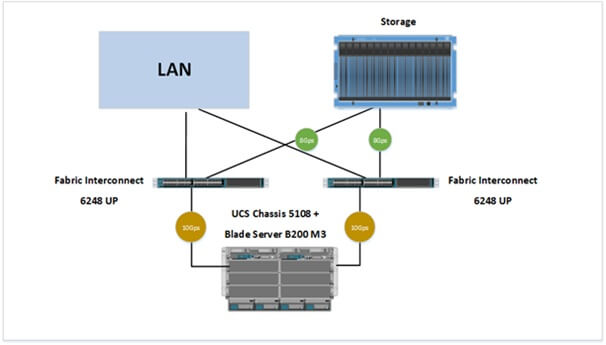
2. Logical model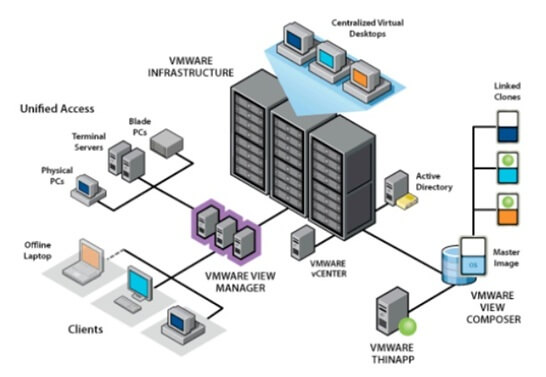
3. Device list
VDI system for 150 users (each user is provided with 1vCPU virtual machine, 1.5 GB Ram, minimum 50 GB of personal storage), using hardware and software devices as listed below
3.1 UCS Blade server system
Using the Cisco UCS Blade server line, the B200 M3 has been tested with the VDI environment, using the E5-2690 CPU allowing 186 virtual machines to work together while ensuring performance. The server configuration uses 256GB of RAM, ensuring the response for 150 VM, 1.5GB RAM / VM.
The technologies that UCS Blade servers with the following configuration provide include:
- Connection technology of 10G, FcoE fused to optimize efficiency in using transmission capacity and preserve investment capital.
- Easily expand and upgrade the system's capacity, almost no effort in installing, wiring, and configuring when adding servers.
- Free and embedded management, monitoring and configuration of the entire server system and LAN and SAN connection.
- Leading performance in virtualized environments through VMMark scores measured by VmwareVDI Solution Software Vmware View
VMware View is a full VDI solution provided by a leading company in the field of VMware server virtualization. The VMware View solution includes the vSphere Esxi virtualization platform, vCenter Server plays the role of managing virtualized resources, and the components that hold the key functions in the VDI system as follows:
- VMware View Connection Server: Responsible for storing the entire database on the VDI system. Information about Virtual Desktop, VDI system configuration information such as user authentication, profiles for each user, which virtual desktops the user will be using, or which virtual desktop pools. All system management processes, which monitor information about the user's VDI sessions, are managed by View Connection.
- Vmware View Security: is a server under VDI solution, however, in a VDI system, there may be Sercuriy view or may not have this Server depending on the purpose of use. View
- Security will be in charge of providing SSL connections for VDI solutions to users accessing from outside the Internet, ensuring safety for the system.
- VMware View Composer: is a component integrated into the VDI system with the function of "cloning" virtual desktops.
- VMware View Agent: This is the Virtual Desktop that is installed with Vmware View Agent software. VDI such as printers, USB Storage storage devices. Thus, even though working with a virtualized computer stored in the data center, users still have the ability to use features such as network printer, local printer or peripheral devices as main. on your computer, to ensure the daily needs of the computer users.
- VMware View Client: The last component in a VDI solution is the VDI Clients. These are the tools used to access VDI systems through the Remote Desktop Connection (RDP) protocol. There are two types of VDI Client:
- VMware View Client: This is a software that is installed on Windows operating system, provides an interface for users to log into the VDI system, or is integrated with Thin Client and Zero Client devices.
- Vmware View Portal: A tool to log into the VDI system through the WEB interface. Users can access their Virtual Desktop at any computer without having to install VMware View Client.
3.2 Netapp storage system FAS2240
Technologies that Netapp Fas2240 brings:
- High Availability Architecture with Dual Controller
- FlexClone feature, which offloads the batch initialization of VDI virtual machines that will be handled by the Netapp device instead of being controlled by the VDI View Manager system
- The SnapRestore feature helps to recover and protect data from snapshots
3.3 Thin Client Devices
Thin Client device supports PcoIP protocol, which is the standard and optimized protocol for VDI solution of Vmware View.
IV. CISCO VXI SOLUTIONS WITH VMWARE VIEW ON FLEXPOD BACKGROUND
Based on VDI technology combined with security elements, interactive media media environment (Rich Media Voice), security and application acceleration enhancements, power-based transmission technologies With ethernet (PoE) and Energy Wise, Cisco VXI provides an efficient, powerful and flexible workspace for customers.
Cisco VXI based on VMware View architecture is a master block consisting of individual solution components such as Cisco's Data Center, Collaboration and Networking that combine to enable the deployment of virtual computers on VMware View platform with the goal of Achieve better scalability by leveraging Cisco Data Center solution components, gain hands-on experience in collaborative work solutions by integrating Cisco communications and endpoints in the solution to virtualize computers and finally utilize Cisco network solutions to optimize the delivery of virtual computers to users. Based on Cisco VXI platform, VMware View solution provides users an efficient, powerful and flexible workspace that combines virtual computer with the ability to work collaboratively through multilateral communication. convenient.
The Flexpod platform is a standardized, validated data center architecture design from two major partners, Cisco and NetApp. Components of the Flexpod platform include Cisco UCS server system combined with VMware vSphere, vCenter, Cisco Nexus combined with NetApp data storage device.
Benefits of a Cisco VXI solution with VMware View on a Flexpod platform
Flexpod provides a flexible unified solution for a Cisco VXI solution with VMware View. The benefits of a solution that combines Cisco VXI with VMware View on a Flexpod platform include:
- Optimize governance: Cisco Validated Design (CVD) helps customers optimize the cycle time of an IT project (finding solutions, designing and implementing solutions), minimizing risks. risks in the process of operating, implementing and reducing system administration costs. In addition, the Flexpod platform with CVD certification minimizes the risk of integrating components of many other vendors due to the successful integration testing and certification performed by Cisco and its partners.
- Performance: Flexpod provides on-demand flexible scalability for the View solution, allowing for increased service levels and optimized resource usage. As an example, Cisco UCS enhancements to the Blade architecture provide unique benefits to a View solution:
- Extended Memory, when deployed, will increase the density of virtual computers and save costs while ensuring performance that meets the needs of the end user.
- FCoE technology provides bandwidth to meet application needs while reducing costs and increasing flexibility when expanding.
- The UCS Service profile feature provides the stateless feature, which is a great advantage in large environments that require faster resource allocation, more flexibility, and the fastest possible resilience. - Flexibility: This is a solution that integrates existing technologies, providing efficient operation, helping to protect initial investment by incorporating existing system components. Both VMware View and Flexpod provide proactive, predictive management before failure and centralized administration, which can be easily integrated with 3rd party tools.
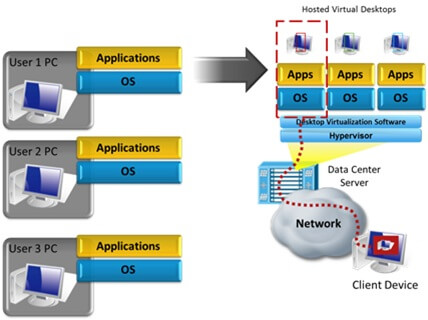
Desktop virtualization model on Flexpod platform
Components of Cisco VXI with VMware View on the Plexpod platform
The basic components of Cisco VXI with VMware View on the Flexpod platform include:
- Data center components include: Cisco UCS, Cisco Nexus and Cisco San Switch.
- Components of the network array include: Cisco LAN Switch, Cisco Integrated Services Routers (ISRs) for the WAN and Cisco WAAS
- The components of the security array include: Cisco ASA, Cisco AnyConnect, Cisco VSG, Cisco ISE
- Components of the storage array include: NetApp FAS Storage Array
- The hypervisor component includes: VMware vSphere solution
- Components of computer virtualization include: VMware View solution
- The terminal components include: Cisco VXC zero client, Cisco VXC thin client, and Cisco VXC software.
Cisco VXI deployment model on VMware View & Flexpod Platform
Architecture VMWare View
Flexpod architecture



